|
4.9 Using WebCam
During a meeting, each presenter can start their own web camera, or WebCam. The presenter’s WebCam video will be visible to all attendees. If the presenter is changed, the new presenter can start their own WebCam, although only the current presenter’s WebCam is visible to attendees.
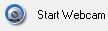
WebCam option
If the web camera is not visible to attendees, the presenter can try to turn off or slow down hardware acceleration for the graphics card. On Windows, this setting is available via Display Settings, then by clicking the Advanced settings button, then by clicking the Troubleshoot tab.
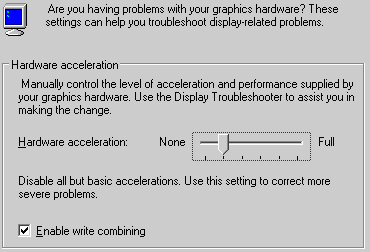
Windows graphics card Hardware acceleration setting
|