|
The RHUB web conference and remote support servers, which
are plug & play and IT maintenance free, have unique
advantages over hosted services, including
on-premise security, branding and
integration.
The RHUB server can be
paid off within 3 to 10 months, as opposed to monthly subscription hosted services.
Unlike hosted services charging named users for subscription fees,
the RHUB server uses floating licenses and has no limitation on the number of users. The following chart (based on TM-210, click here for details) shows the sharp
increase of cost saving when the RHUB server is deployed for more
employees:
- For 2 employees, it takes 3 - 12 months to pay off
WebEx/GotoMeeting, LogMeIn or combined.
- For 10 employees, it takes only 1 - 2.5 months to pay
off.
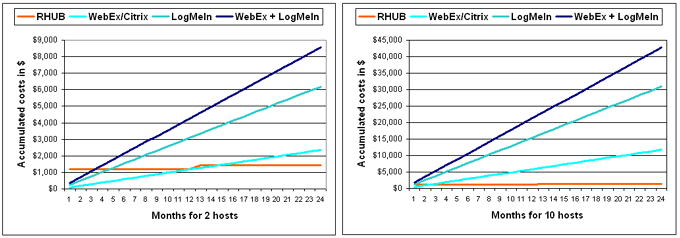
With
LDAP integration secured by your firewall,
the RHUB server rapidly delivers a productivity boost to
everyone in your organization.
It is unmatched by any hosted service provider.
The RHUB server family consists of two product lines:
Each product line is supplied with
RHUB's reliable & free audio conferencing service.
Download the datasheet for the
outline of the product functionalities.
The two product lines are built upon the following six included real-time collaboration applications:
-
Web conferencing – give sales presentations and product demos, and collaborate interactively
-
Remote Support – support PC and Mac users remotely
-
Audio Conferencing – VoIP based audio conferencing &
free landline audio conferencing services
-
Video Conferencing – multi-point webcam based video conferencing
-
Remote Access – access your office or home PCs from anywhere, anytime
-
Webinar – provide online seminars without download of any kind for view-only attendees
The following table shows the product configurations:
|
Products |
Applications
included |
Licensing |
| Meeting Rooms /Concurrent
Supporter Workstations |
Concurrent
Participants |
Number of
PCs
to be
accessed
all time |
TurboMeeting 6-in-1
Web
Conferencing
Server |
1. Web Conferencing
2. Remote Support
3. Audio Conferencing
4. Video Conferencing
5. Remote Access
6. Web Seminar |
Number of
concurrent
meeting rooms |
Number of
concurrent participants
of all meeting
rooms
combined |
Number of
concurrent participants
- 1 |
TurboSupport Remote
Support
Server |
1. Remote Support
2.
Remote Access
(unattended support)
3. Audio Conferencing
4. Video Conferencing |
Number of concurrent supporter workstations.
No limitation on the number of
concurrent support sessions per supporter workstation. |
Up to 10 participants per
support session. |
300 and 1,000 depending
on models |
Note: The parameters in red are configurable when you purchase an RHUB
server. You can upgrade your server at anytime
Unless you need to remotely access a large number of PCs for unattended support, the TurboMeeting 6-in-1 Web Conferencing
Server is the best choice. It provides the most flexibility and functions for your collaboration needs, now and in the future (see the figure below).
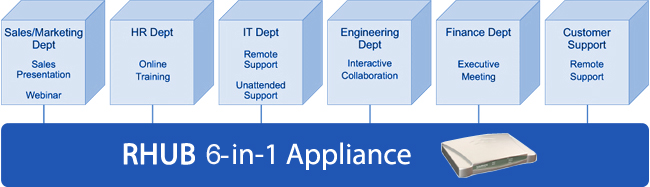
If you do need to remotely access a large number of PCs (300 and above) for unattended support, the RHUB remote support
server is designed for you. Each supporter can run as many support sessions as he/she wants on one computer/terminal, i.e., one workstation. The license manager only controls the number of concurrent supporter workstations.
Below is a screen shot of the main control panel for web conferencing.

|