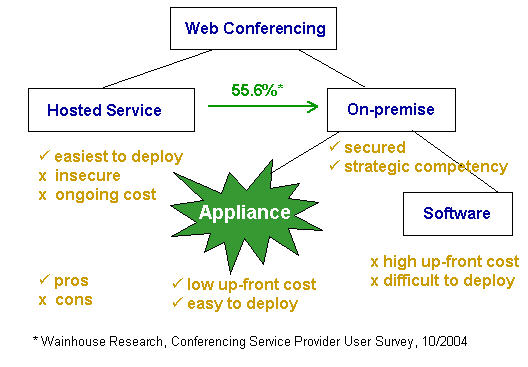|
|
|
|||||||||||||||||||||||||||||||||||||||
RHUB Web Conferencing Overview |
|
What is web conferencing? |
|
Web conferencing is to share and/or control computer applications shown on
computer screens among a group of people within or cross organizations
via the Internet. It is different from video conferencing, which
transfers moving images that usually come from cameras. Web
conferencing has been widely used for sales presentation, remote
support, training, and countless real-time collaborative applications to save time
and improve productivity. Similar technology has been used in remote desktop access tools such as PCAnywhare and Microsoft remote desktop, which are commonly used between two computers and limited behind the organization's firewall. Web conferencing emphasizes the collaboration among people from different organizations, which involves more technical challenges than regular desktop sharing tools. |
How do I identify a quality web conferencing product? |
The basic key technical challenges behind web conferencing includes:
There are many vendors in the market. However, only a few of them have really achieved excellence because of these technical challenges. Being an experienced user, you can quickly tell the product quality by the time required for an attendee to join your meeting, the percentage of your attendees who can successfully join the meeting and the percentage of your attendees who can complete the meeting regardless the quality of their internet connection. |
How does RHUB advance technology to deliver a quality product? |
RHUB was founded to overcome the above basic key technical challenges. Today, RHUB has over
four thousands users around the
world, including users from leading banks and government
agencies where the network environment is dramatically restricted. With RHUB
TurboMeeting 3.0, you can
In addition to responding the above basic technical challenges, RHUB TurboMeeting 3.0 addresses another level of challenges:
|
Why should I choose a web conferencing appliance? |
| Web conferencing solution is delivered in three ways: |
|
|
|
| The above figure shows the pros and cons of different
deployment models. Appliance is the model that combines the
advantages of hosted service and software only deployment and avoids
their shortcomings.
Wainhouse Research, the leading market research firm on rich media conferencing solutions, has discovered constantly over years that over half of web conferencing users demand on-premise web conferencing solutions. The top reasons are:
Read Wainhouse Research's study on "The Case for Deploying a Premise-Based Web Conferencing Server". When the users were asked why not to deploy on-premise solutions yet, the top reason is:
Web conference appliance, not the software deployment model, is designed to resolve the above shortcomings. With a Web conferencing appliance, everything needed is built into one single appliance. There is no need for an operating system, database server, web server, separate computer, and software installation, which are typically required for on-premise software deployment. |
Why should I choose a RHUB web conferencing appliance? |
As you may have found, there are only a few vendors that provides web
conferencing appliances. Most of them embed web conferencing function
into other applications such as VoIP, video and network security, and
treat web conferencing function as an add-on feature. The problems with
those products are:
RHUB focuses only on web conferencing. RHUB web conferencing appliance is:
|
What is the ROI from owning a RHUB web conferencing appliance? |
|
To maximize profits, hosted service providers usually make different
web conferencing applications into different packages and sell them
separately. For example, one leading vendor has different websites for
web conferencing, remote support (over $300/month for one user
license), seminars, and remote access to computers. The RHUB appliance delivers those functions (that
use the same underlying technology) into one appliance.
RHUB web conferencing appliance has been used to host meetings for:
Depending on how you use RHUB appliance in your business, your ROI can be as short as 2.5 months compared with hosted web services. |
|
||