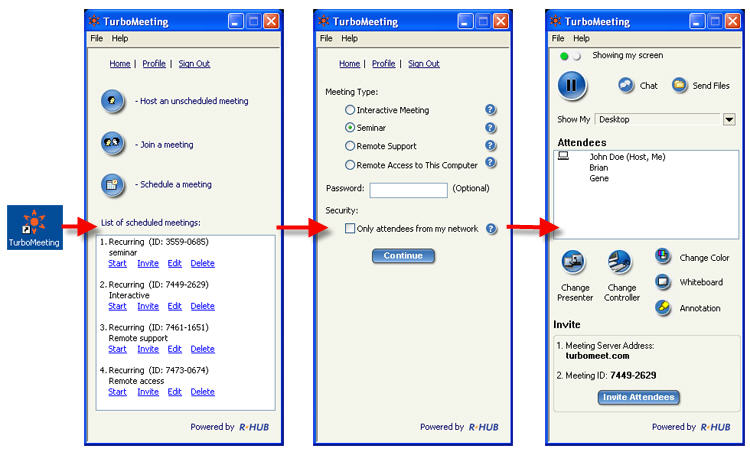| Main Features |
Descriptions |
Supported
Platforms |
| Present and control remotely |
Everyone in a meeting can present what is on
his computer screen. Everyone can control the presenter's
computer with permission from the presenter. |
PC & Mac |
| Application sharing |
You can present one specific application and
hide everything else on your screen to protect your privacy |
PC & Mac |
| View-only with no-download - Universal
Attendance |
You can invite your attendees to join your
meeting to view your presentation. This is commonly used
for sales presentation, seminars, etc. No download is
required. This feature is the most reliable and quickest way
for your attendees to join a
meeting. Only supports PC presenters. |
All platforms (PC, Mac, Linux, Unix, iPhone) |
| Remote reboot |
Easily reboot
the supported computer remotely and continue your support session. |
PC |
| Firewall & proxy friendly |
Complies with existing firewall settings, without compromising security. |
All platforms |
| Compatible with locked computers |
Capable of working with locked down computers |
All platforms |
| Chat |
Interactive meeting attendees can chat with each other.
Chat sessions can be saved for later reference. |
PC & Mac |
| File transfer |
Attendees can send files (or
directories) to all attendees or a specific attendee. Sending files can
automatically continue when the attendee internet reconnects.
|
PC
|
| Remote access |
You can access your office or home computers from anywhere |
PC |
| Change colors |
Easily changes colors from 256 colors (for the
fastest speed), 16-bit to 32-bit true color (for the best
image quality). For example, for remote support, the 256 color is
adequate. For artwork with a client,
choose 16-bit or 32-bit. |
PC & Mac |
| Pause meetings |
You can pause a meeting during the middle of the
meeting to do something else that you don't want to
share with your attendees. |
PC & Mac |
| Whiteboard |
A whiteboard is available for drawing |
PC & Mac |
| Annotation |
Allows you to draw annotation marks anywhere on your
screen to emphasize your points or ideas. You can save the
annotation in to a JPEG file (not available for Mac). |
PC & Mac |
| Auto-reconnection |
It can easily happen that your or your
attendee's internet disconnects in the middle of a meeting due
to many reasons. Your meeting will continue as soon as the
Internet reconnects. No need to restart or rejoin a
meeting. |
All platforms |
| Schedule Meetings |
You can schedule meetings including recurring
meetings |
PC & Mac |
| Firewall-protected internal meetings |
Internal meetings are protected by your
organization firewall |
PC & Mac |
| Fit-to-screen display |
Perfectly displays the presenter's screen in your screen size |
PC |
| 24 x 7 operation and no maintenance
needed |
The appliance operates 24 x 7. Firmware
(including the meeting client software) is automatically updated.
No maintenance is needed. |
All platforms |
| International Language support |
The current version has supported English,
Spanish, Chinese (Simplified & Traditional) and Japanese. |
PC |
| Recording |
Record screen and voice. Player is built in with
recording data. One executable file has both data and player. |
PC |